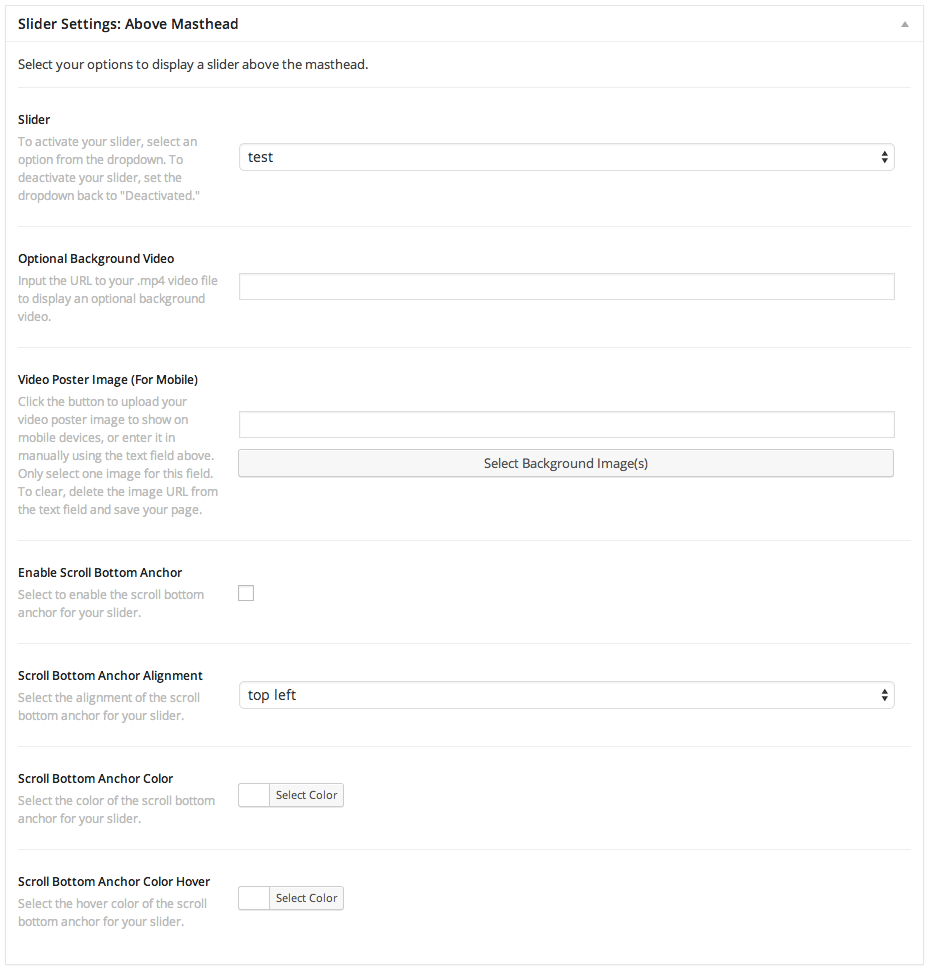In this article we’re going to take some time to go through the meta options available on all pages throughout X. Some of the options discussed below are available globally, while others are only available for certain situations. Without further ado, let’s jump into the page meta boxes.
Page Meta Options
The page meta options can be found beneath the page editor in WordPress and will be labeled Page Settings. Below is an image of what this meta box looks like in the WordPress admin area:
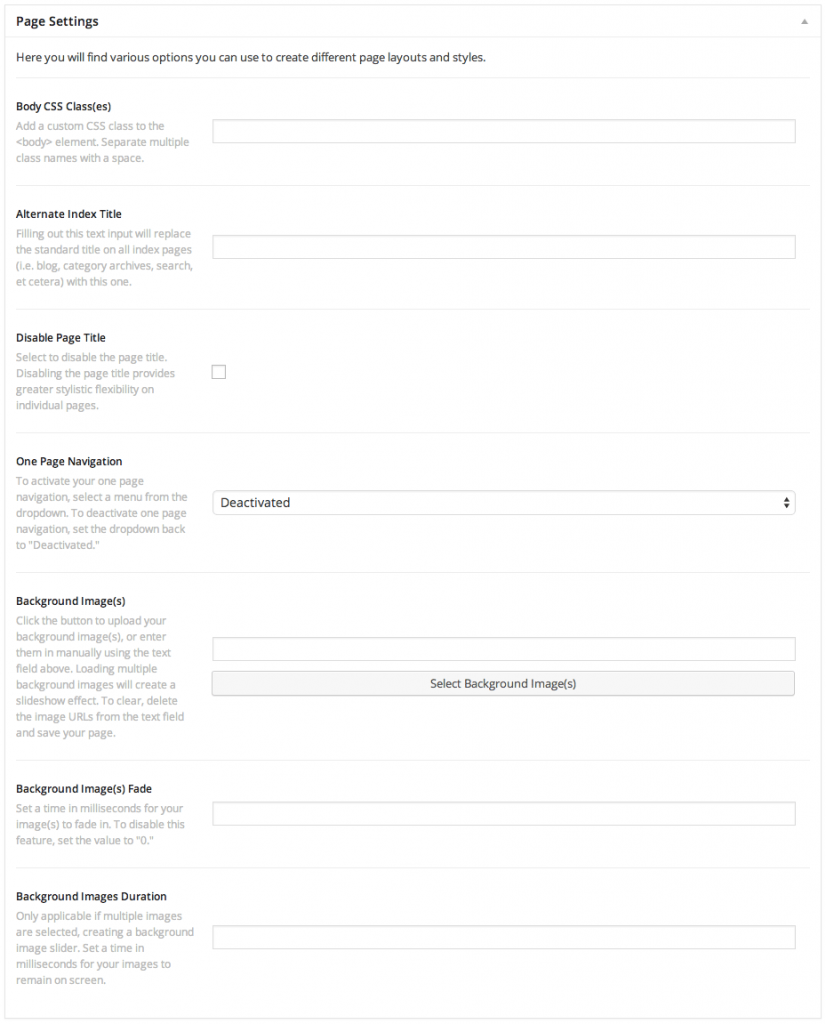
Slider Page Meta Options
The slider meta options can be found beneath the page editor in WordPress and will be labeled Slider Settings: Above Mastheadand Slider Settings: Below Masthead. Both of these meta boxes contain the exact same settings, the only thing that is different between the two is the location of the slider that gets activated. Initially, these meta boxes will be “collapsed” as the Slider option will be set to Deactivated, like so:
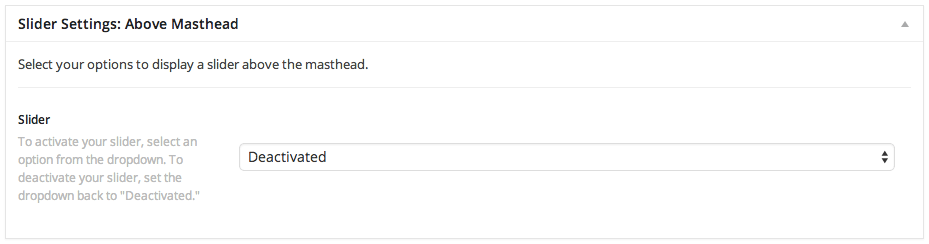
Upon creating a slider in the Revolution Slider plugin, it will be populated in this dropdown. To activate a slider, simply selecting it from this list will do so. Additionally, upon selecting a slider from this dropdown the meta box will reveal the remainder of the options for the active slider: