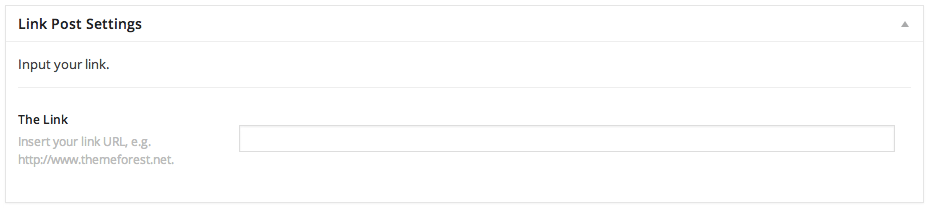In this article we’re going to take some time to go through the meta options available on all posts throughout X. Some of the options discussed below are available globally, while others are only available if a certain Stack or Post Format is in use. Without further ado, let’s jump into the post meta boxes.
Global Post Meta Options
The global post meta options can be found beneath the post editor in WordPress and will be labeled Post Settings. Below is an image of what this meta box looks like in the WordPress admin area:
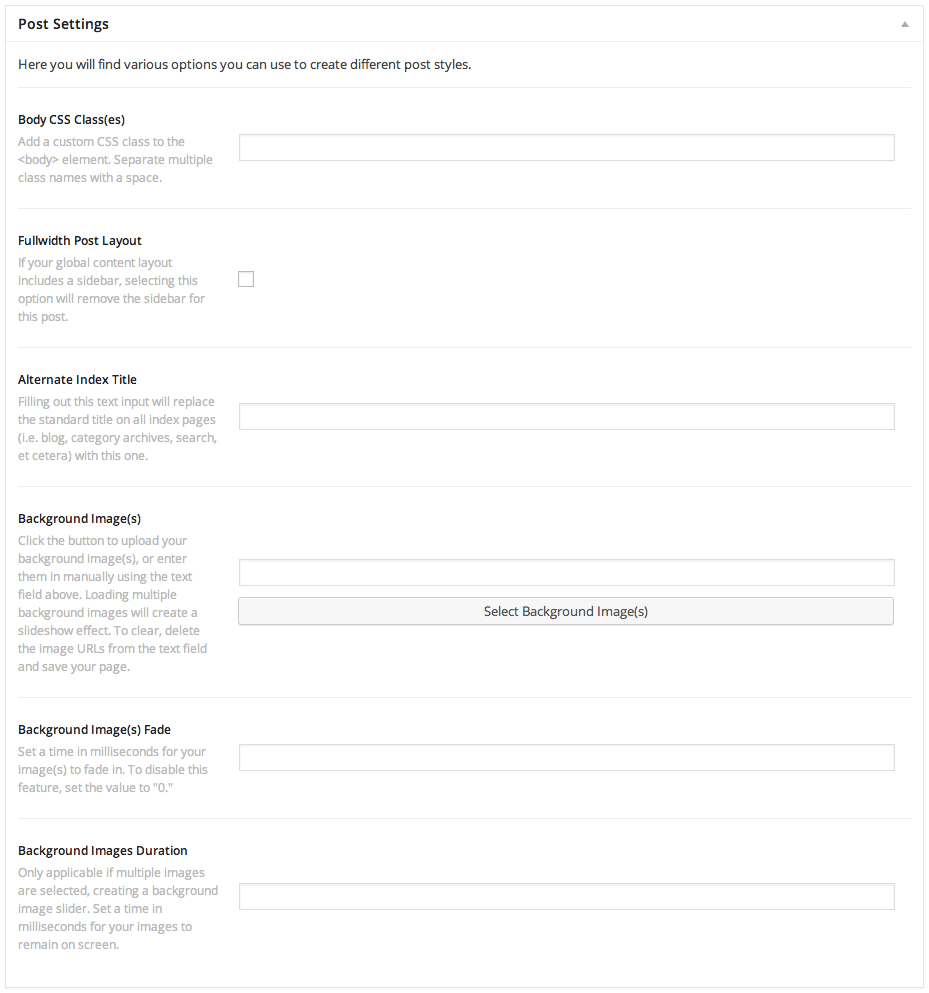
Format Specific Post Meta Options
While the settings above can be applied to any post format, some meta options are only available for specific post formats. Post formats aid in the content management process by grouping individual posts together that are similar in nature. The Format meta box can be found in the sidebar of the admin edit screen for all posts:
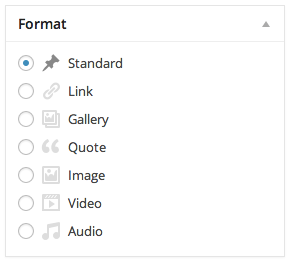
It should be noted that not all post formats utilize additional meta options. For example, selecting the Standard format will not display any new meta boxes of options. Below we’ll go over the various post formats that will trigger the appearance of additional meta boxes.
Audio Post Settings
The audio post meta options can be found beneath the page editor in WordPress and will be labeled Audio Post Settings. Below is an image of what this meta box looks like in the WordPress admin area:
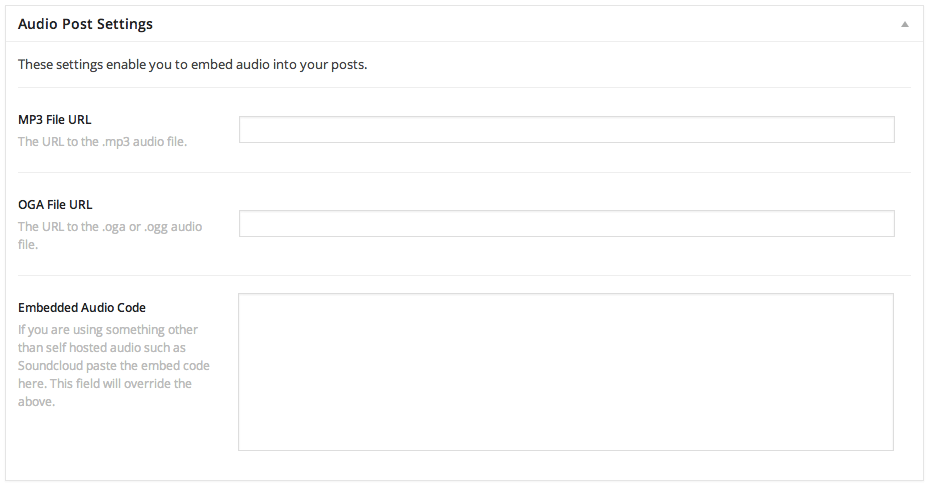
Video Post Settings
The video post meta options can be found beneath the page editor in WordPress and will be labeled Video Post Settings. Below is an image of what this meta box looks like in the WordPress admin area:
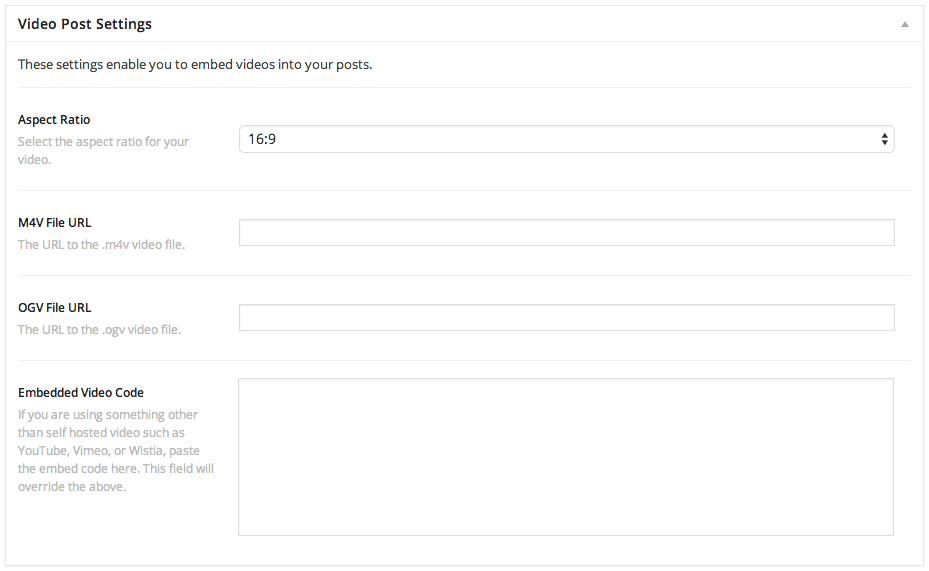
Quote Post Settings
The quote post meta options can be found beneath the page editor in WordPress and will be labeled Quote Post Settings. Below is an image of what this meta box looks like in the WordPress admin area:
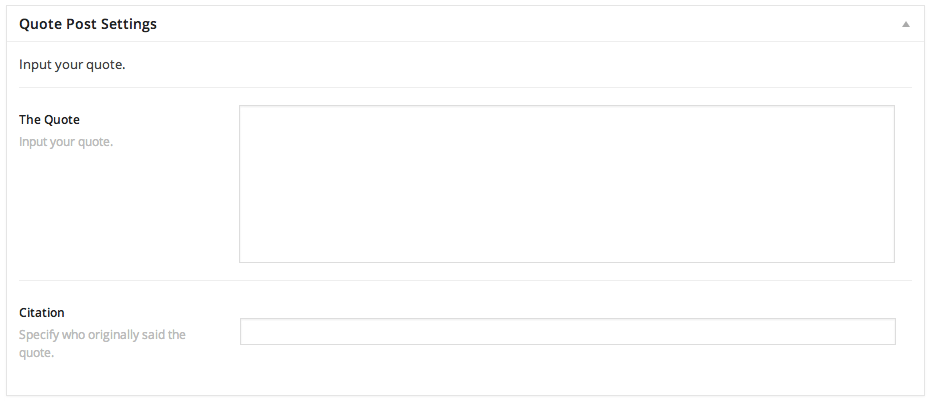
Link Post Settings
The link post meta options can be found beneath the page editor in WordPress and will be labeled Link Post Settings. Below is an image of what this meta box looks like in the WordPress admin area: